EE Brightbox Bedienungsanleitung
Stöbern Sie online oder laden Sie Bedienungsanleitung nach Router EE Brightbox herunter. BRIGHT BOX 2 WIRELESS ROUTER Benutzerhandbuch
- Seite / 20
- Inhaltsverzeichnis
- LESEZEICHEN
- WIRELESS 1
- CONTENTS 2
- EASY REFERENCE 3
- GREAT THINGS 4
- ABOUT THE 4
- CONNECTED 6
- WHAT’S IN THE BOX 7
- 8 GETTING CONNECTED 8
- ENGINEER INSTALLATION? 8
- GETTING CONNECTED 9 9
- SETTING UP 10
- BRIGHT BOX 2 10
- CHECK IT OVER 12
- YOUR BRIGHT BOX 2 13
- WIRELESS ROUTER 13
- WIRED CONNECTION 15
- ONLINE 16
- PROTECTION 16
- DID YOU KNOW? 18
- GO ONLINE 19
- OR CALL US ON 19
- BUSINESS CUSTOMER? 19
- ESUG1 CBB2 / MIC2133/01 20
Inhaltsverzeichnis
BRIGHT BOX 2WIRELESS ROUTERSET-UP GUIDE
SETTING UPYOUR BRIGHT BOX 2KEEP MEE cardYour wireless network name and wireless password can be found on the ‘KEEP MEE’ card and on the back of the r
SETTING UP YOUR BRIGHT BOX 2 11 ResetPower1.5 You can now switch on your router. The power light goes solid green.ResetPower1 CONNECT AND TURN ON YOU
12 SETTING UP YOUR BRIGHT BOX 2CHECK IT OVEREverything should now look like this, the power light will gogreen and the broadband light will go green
YOUR BRIGHT BOX 2 WIRELESS ROUTER 13 YOUR BRIGHT BOX 2 WIRELESS ROUTERSTATUS DESCRIPTIONPowerSolid green The router is on.Off The router is not recei
14 WIRELESS CONNECTIONWIRELESS...The Bright Box 2 supports: 2.4GHZ (B,G and N) for maximum device compatibility and range.5GHZ (N and AC) for better
WIRED CONNECTION 15 WIRED CONNECTIONYou can connect up to four devices using an Ethernet cable. You will find one provided in the box.Great, your Bri
16 ONLINE PROTECTIONONLINE PROTECTIONStay protected online with EE and McAfee with our exclusive 12-month free offerAt EE we believe it’s important
YOUR BRIGHT BOX 2 WIRELESS ROUTER 17 UPDATE SETTINGS FOR YOUR BRIGHT BOX WIRELESS ROUTER FROM THE ADMIN PAGES:1 Type http://192.168.1.1 into a brows
18 DID YOU KNOW?DID YOU KNOW?Intelligent wirelessImproves your wireless broadband signal in the home. Computers, TV’s and all your lovely gizmos giv
SUPPORT 19 SUPPORTWe hope you like your new Bright Box 2 Wireless Router. This guide should have you all set for EE Broadband. If you’re still having
HELLOTo make your life easier, we’ve already set-up your Bright Box 2 Wireless Router so it will connect to the internet once your broadband is ready
ESUG1 CBB2 / MIC2133/01
HELLOTo make your life easier, we’ve already set-up your Bright Box 2 Wireless Router so it will connect to the internet once your broadband is ready
4 GREAT THINGS ABOUT THE BRIGHT BOX 2GREAT THINGS ABOUT THE BRIGHT BOX 2The Bright Box 2 Wireless Router has been personalised to make connecting to
KNOW YOUR BRIGHT BOX 2 WIRELESS ROUTER 5 GigEResetPowerFibre / DSL portReset buttonEthernet portsON/OFFPower socketGigE portWAN portPowerBroadbandInt
KEEP MEE cardYour wireless network name and wireless password can be found on the ‘KEEP MEE’ card and on the back of the router.GETTINGCONNECTED
WHAT’S IN THE BOX 7 WHAT’S IN THE BOXFor a wired connection you’ll need...• Adevicewithanetworkport• AnEthernetcableforeachdeviceyouwa
8 GETTING CONNECTEDWHAT EQUIPMENT DO YOU CURRENTLY HAVE? ENGINEER INSTALLATION?If you have arranged for EE to send an engineer to install your servic
GETTING CONNECTED 9 Option B Connect the grey broadband cable to the left hand socket.Using a data extension kit?If you are using a data extension k
Weitere Dokumente für Router EE Brightbox
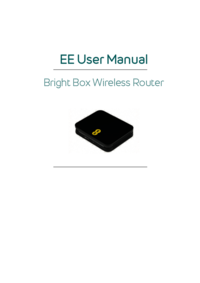


 (207 Seiten)
(207 Seiten)







Kommentare zu diesen Handbüchern